OneChat
OneChat was created to provide a chat solution for business needs. It addresses the importance of security, compliance and easy integration into enterprise systems. It is recommended to conduct sensitive and confidential discussions on work-related issues. Onechat includes mobile Android and iOS terminals, compatible with iPad and Web versions. OneChat has successfully sold tens of thousands of accounts to Singapore government agencies and Brunei enterprises, including MHA, BIBD, etc.
OneChat mainly has functions such as chat, voice conference, corporate relations, task assignment, and clocking in. It is suitable for the new security-level office management mode of enterprises and improves the work efficiency of enterprises and individuals.
Content overview
Interaction Design & UI Design
Company
Date
2016/09-2017/07
NCS

How can we improve office work efficiency and communicate effectively? OneChat enterprise class brings more possibilities.
The original idea of OneChat was to better improve the efficiency of work communication under the condition of information security. Therefore, in the early days of OneChat, there was only a simple chat system.
In Singapore Sintel's NCS company has a company of more than 3000 people, and its company hierarchy and positions are more complicated. In order to help each department better understand the personnel relationship of various departments and find the relative people to communicate with, OneChat will use this huge Data is integrated into one of its functions-Cooperate function. In Cooperate, you can find your colleagues and the relationship between superiors and subordinates, and find the corresponding emails and phone numbers. You can also find relevant people through search engines.
In the mid-term, OneChat continues to upgrade interactions and iterate functions. File transfer functions, video conferencing, task allocation and task progress can better meet the needs of common office functions. OneChat is constantly improving.
At the same time, OneChat also has an emergency message function-Nudge. In special circumstances, users can try the other party through the emergency message function to get the response.
Send emergency messages (ringing)
Turn off task notification
Methodology
According to the user's pain points of the user's office experience, combined with the practicability of the product, a multi-end design was formulated. Through continuous user feedback and research on user portraits, I have upgraded and iterated the overall interaction many times, and proposed creative functions, such as the way of connecting the personnel relationship system.
I made all prototypes and visual design guidelines, and tested them with stakeholders. During the development process, I worked closely with development and testing to organize and timely get user testing and feedback from the project team.
Use micro-interaction in the interactive system to improve user-friendliness. For example, when sending an emergency message, the user can distinguish different emergency situations according to the long press time to avoid sending emergency information by mistake. When deleting notifications and task assignment prompts, users can see that the trembling window disappears from the interface.

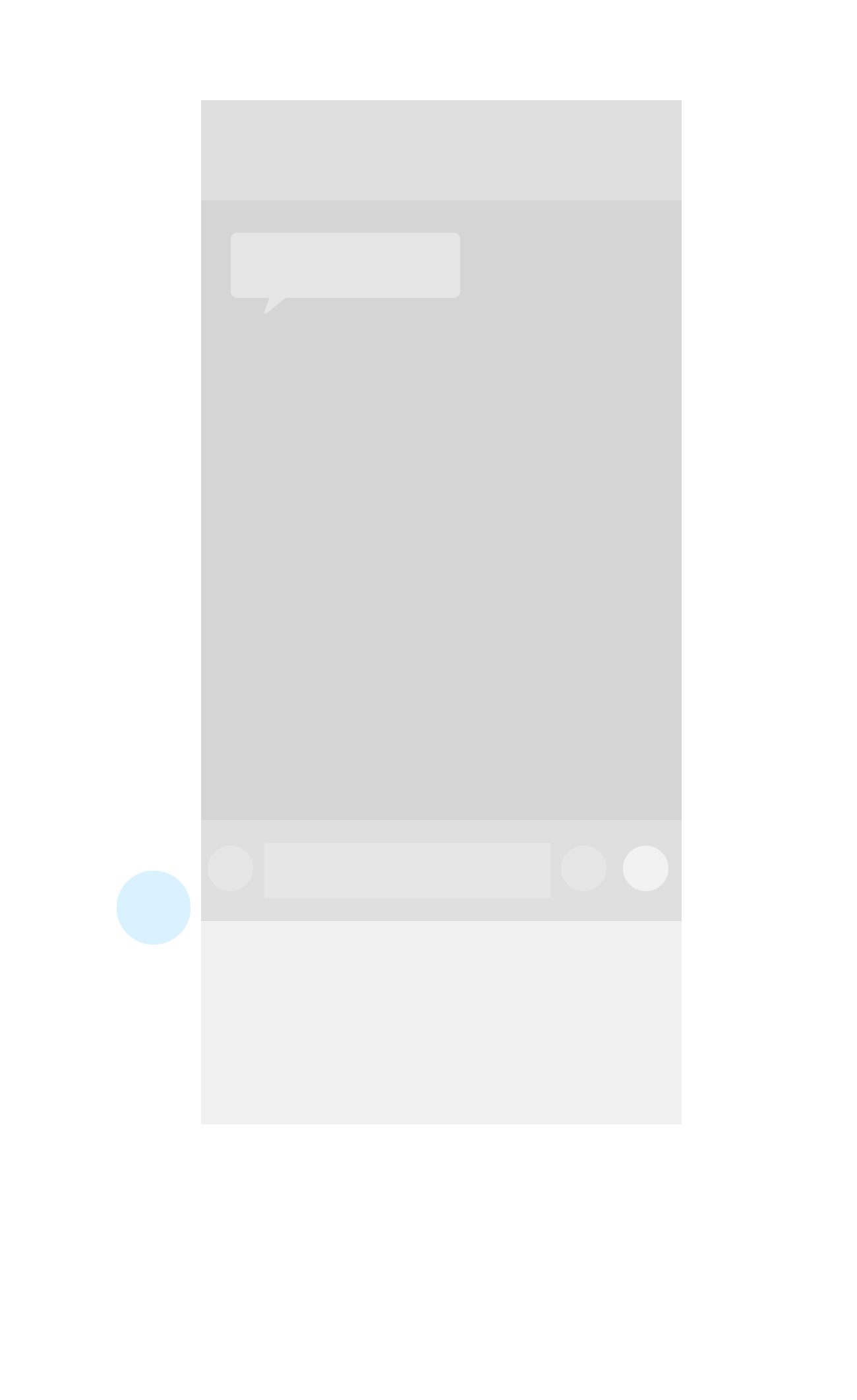

Interactive optimization
Most of the application scenarios of Onechat occur in the office. When the task is created and assigned, all members in the group automatically get the task push and view the task details in OneChat. After the task is completed, each member user updates the task progress on OneChat, and the project manager can view the progress and communicate or feedback in real time until the project is successfully completed.
OneChat also supports online task applications. Users can submit applications to the project manager through their mobile phones, and the managers can quickly approve at the same time, which improves the flexibility of project assignment.

Outcomes (App+Web)
OneChat has designed iOS and Android mobile clients, as well as web and iPad. Its interactive design meets the interaction habits of different devices while maintaining the same brand, with different interaction criteria and visual effects. In terms of the brand, OneChat’s logo is a combination of dialogue and chat bubbles and the inspiration of the key head. Its meaning is safety, communication, and agility. OneChat uses blue and gray as the main tone, which can better reflect its business nature. At the same time, the interactive interface design uses vivid small icons to embellish it to make it more dynamic, simple overall, weaken the visual design, and highlight the content of the user's information.


